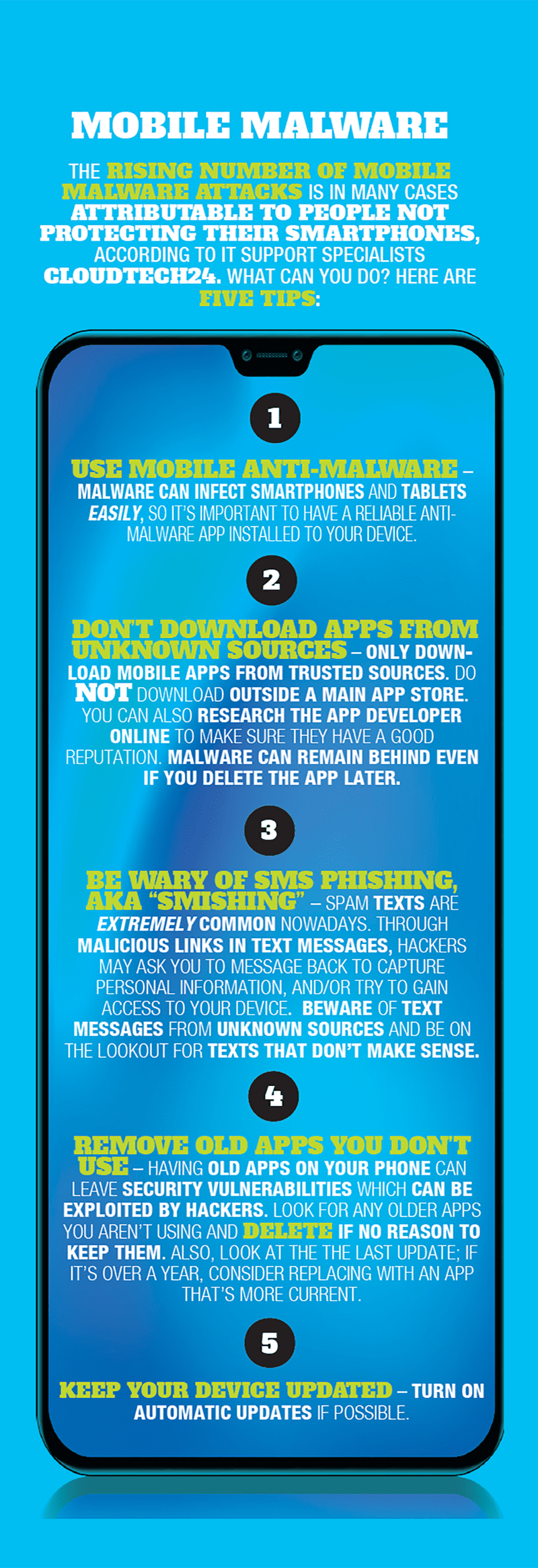Mobile malware
The rising number of mobile malware attacks is in many cases attributable to people not protecting their smartphones, according to IT support specialists CloudTech24[NdC1] . What can you do? Here are five tips:
- Use mobile anti-malware – Malware can infect smartphones and tablets easily, so it’s important to have a reliable anti-malware app installed to your device.
- Don’t download apps from unknown sources – Only download mobile apps from trusted sources. Do not download outside a main app store. You can also research the app developer online to make sure they have a good reputation. Malware can remain behind even if you delete the app later.
- Be wary of SMS phishing, aka “smishing” – Spam texts are extremely common nowadays, with the text equivalent of phishing being known as “smishing”. Through malicious links in text messages, hackers may ask you to message back to capture personal information, and/or try to gain access to your device. Beware of text messages from unknown sources and be on the lookout for texts that don’t make sense.
- Remove old apps you don’t use – Having old apps on your phone can leave security vulnerabilities which can be exploited by hackers. Look through your device for any older apps you aren’t using and delete if no reason to keep them around. Also, look at the time of the last update; if it’s over a year, consider replacing with an app that’s more current.
- Keep your device updated – Turn on automatic updates if possible.
[NdC1]Please keep the link